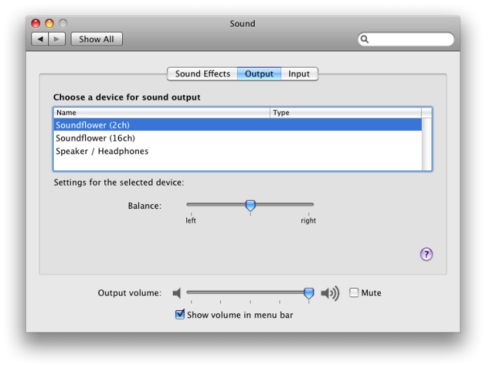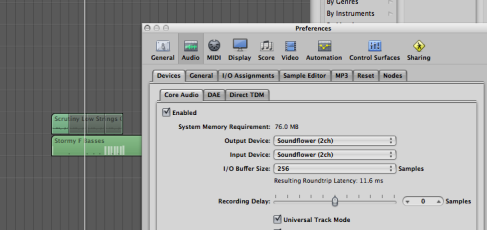Using Processing minim sound library can usually just record the sound from the computer microphone input or to playback the audio file. The question is how to connect the sound from MIDI software (like Logic Pro) directly with Processing.. then you might do a lot of stuffs with live audio-visual effects by MIDI keyboard performances.
There’s one solution that using “Soundflower”. Soundflower is the free Inter-application Audio Routing Utility for Mac OS X, which can simply connect the Mac audio input with output, means let every sound come out of your speaker goes directly into your microphone (kind of inner recording).
to download and install the soundflower here: http://code.google.com/p/soundflower/downloads/list
Retart your computer after installing the software.
Then can follow the tutorial here to setup:
http://www.wikihow.com/Record-Application-Audio-With-Soundflower
The key step is to select Soundflower(2ch) in your Mac System Preferences of Sound setting of audio input. See below:
Then in Logic Pro (or other MIDI software), please setup the audio output to Soundflower as well:
Another key point is don’t forget to open the “Soundflowerbed” in your Applications, and then make sure that you have selected “Speakers/Headphone” under the Sunflowerbed drop down menu. This will allow you to hear audio playback as you play your MIDI. see as below: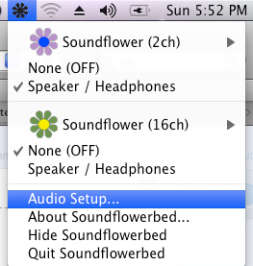
Then, time to enjoy your live VJ environment by Processing with MIDI keyboard sound input!!!
(I will upload more testing of my experiements soon)